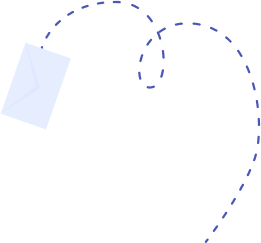How to check website statistics
Introduction
Website statistics help collect information on the way visitors interact with a website, such as how many users are visiting, how long they are staying, how they reached your site and more.
Through web statistics we can gather helpful information about the user behaviour, and then create marketing plans based on that data. This data is needed to see how the website is performing and to understand whether it is fulfilling the goals set for it. It also gives insight on the marketing’s impact.
Important metrics to analyze
- Total visits: The number of visits a site gets over a specific time frame.
- Visit duration: The time that visitors spend on a page.
- Bounce rate: The percentage of visitors entering the site and leaving without visiting any other page.
- Exit rate: The percentage of people who left the site from a specific page. The last page that was viewed by a visitor.
- Traffic sources: How visitors reached the website.
- Most viewed pages: The pages with most traffic.
- Top keywords: The keywords that were used to reach the website.
We can also check the website’s engagement manually. The number of post comments, social media likes and shares, subscribers, mailing list can give insight on the website’s popularity.
Analysing website statistics
What matters is interpreting and properly understanding visitor activity on a website. Web analytics is the process of analyzing this data so we can be able to estimate traffic and trends.
What is important is a statistic’s trend over time, not the number itself. In statistics like total visits, we want to see whether they are increasing or not. If total visits are on the rise, it means everything is working alright. On the other hand, if they are decreasing, then we know it is time to take action.
Trend analysis helps determine if marketing or business goals are being met. When analyzing trends we might spot a pattern, then interpret what it means and optimize marketing campaigns.
It is also important to analyze trends by time periods, because some businesses tend to have natural cycles of ups and downs.
Always keep context in mind when looking at metrics like bounce rate or exit rate. Generally bounce rate needs to be low, but depending on the website’s purpose, it is not always a bad sign. A user might find his solution on the first page he visits and then leaves the site. Although this is registered as a bounce, the visitor found what he was looking for and the website achieved its goal.
Keep in mind that these statistics aren’t 100% accurate. There are automated programs that browse websites for the purpose of web indexing, and the activity from these robots might cause overestimation the website’s traffic. The numbers may not represent the real visits in the site.
These statistics are used to measure the website’s relative performance. The inaccuracies do not stop us from understanding the general user behaviour.
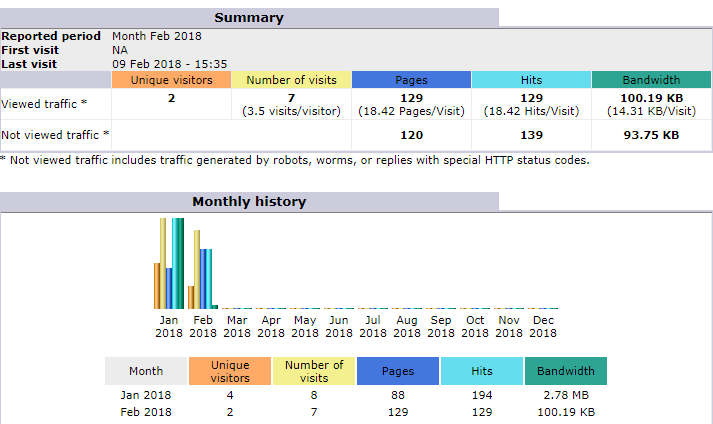
Why use web analytics tools?
Analyzing web statistics is easier with the right software for it. These tools gather all of the information and present it in an easy to understand manner.
There are many free and paid tools on the market. Two different tools can be used for more accurate statistics, comparison purposes, or if one offers something the other does not.
If too many tools are used, at some point there will not be any added benefits or more information that the other tools have not given already.
Web analytics tools
Analytics tools can be grouped like this:
a. Web log analyzers (server side)
Server based tools process log file data and report all requests made to the server.
AWStats
It analyzes all the data in the web server log file and presents them via graphical displays. It shows all of the site’s activity in detail including visitors, duration, keywords and more. Awstats specifies how many of the visits are robots, so it is highly accurate.
b. Script based analyzers (client-side)
These analyzers record data only from pages with the JavaScript tracking code and only if the visitors have enabled browser cookies.
Google Analytics
Google Analytics" is one of the most widely used web analytics software. It is very easy to use and provides all of the basic functionalities. It shows how the visitors found the website and all of their interactions with it.
Third party software
There is a variety of web statistics tools out there offering different services to suit what you specifically need.
Conclusion
It is crucial to pay attention to how the users are reacting to your website and content. Keep an eye on the web statistics and draw conclusions out of the information they provide, so you can optimise your website and make it more effective for your business.
Some of the most important metrics are the total number of vizitors, traffic sources, most viewed pages, bounce rate, exit rate, visit duration and top keywords.
It is necessary to analyse these statistics correctly so it can be determined if the website is reaching its goals. It is also important to be thorough in analysis and keep the statistic's context in mind.
There are multiple tools on the market for this purpose, free and paid. They process all of the information gathered from the statistics.